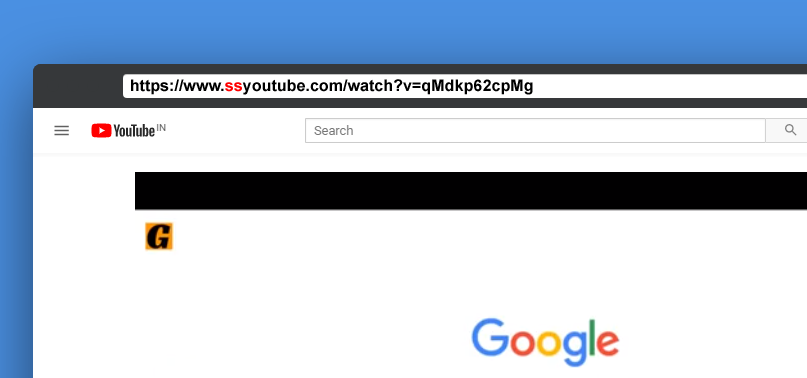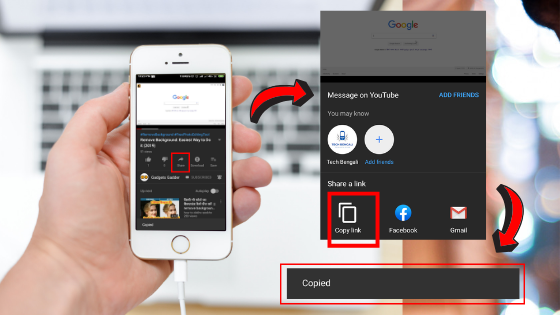Easiest Ways to Download Videos from YouTube (PC/Mobile) [Without Software]
Published 03/06/2019
But, when you want to download videos from youtube website, you can't find the download button anywhere.
And same as with the application.
There is the option for offline the video, but you can't save it to your gallery.
So, what's the solution?
Well, there are so many apps available which can download any videos from youtube, but those apps are also harmful to your device.
You can't find those apps on Playstore.
That means, somehow they are not following Google's privacy policy.
So, there is no meaning to download those apps when everything you can do online.
Let's start the tutorial step by step.
Download Videos from Youtube in HD (PC/Mac):
The process to download videos from youtube directly is very easy actually.
If you are at your desktop, simply go to Youtube and open the video that you want to download.
Now click on the video URL and add 'ss' between "www." and "youtube".
Now press enter to go to the download page.
when you are in the download page, select the video quality you want and click on the 'Download' button.
How to Youtube Video Download in Mobile:
There are 2 ways to download a Youtube video to your phone's gallery.
1. Through an Application:
If you are using an android device, there are so many APK files are available on google.
Search with "Youtube Downloader APK" on Google and you'll get a bunch of application that can download videos from youtube for android.
Tubemate is one of the most popular and oldest Youtube downloader application.
But, here are 3 best and easy to use Youtube Downloader that I can recommend you.
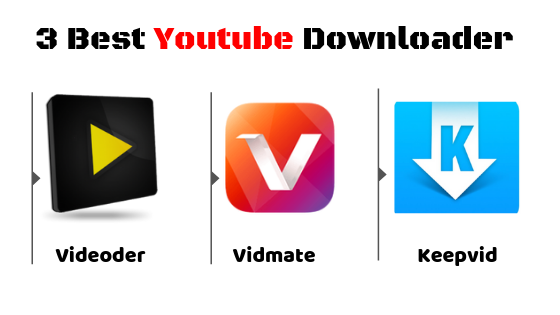 |
| Videoder | Vidmate | Keepvid |
But, if you don't have too much space to install another application or if you don't need any youtube video downloader free download, you'll love the 2nd way.
2. Download Online:
Downloading video from Youtube online is exactly the same process, download from PC.
Open the video on your Youtube app and click on the share button.
Now click on "copy link" to copy the URL of the video.
Go to Google and search for "save from net".
Go into the first website.
Paste the copied link to the URL area and hit enter.
Then after one second or two, you will be redirected to the download screen.
Now choose the quality and click on "Download" to start downloading.
So, this is the process of youtube video download on Android.
You don't have to download any external application in this case. This is the article about how to save a youtube video without any software.
I hope you like this article. Now tell me, which process is looking very easy for you?
You might like these
IREDA Q1 Profit Drops 36%
U.S. Hiring Slows Amid Trump Policies, Tariffs, and Immigration Fears
Markets Flat; Pharma Drags, Suzlon Shines
DSL Credit Rating: Stable Outlook
India's State Firms Face Dividend Hike Pressure
Apple Unveils AI Open-Source Plan, OS Redesign
Wipro Q2 FY26 Revenue, Bookings, Outlook
News that matters the most ⚡